ProQuest One Business at Faculty of Economics and Business University of Rijeka, 2023-10-05
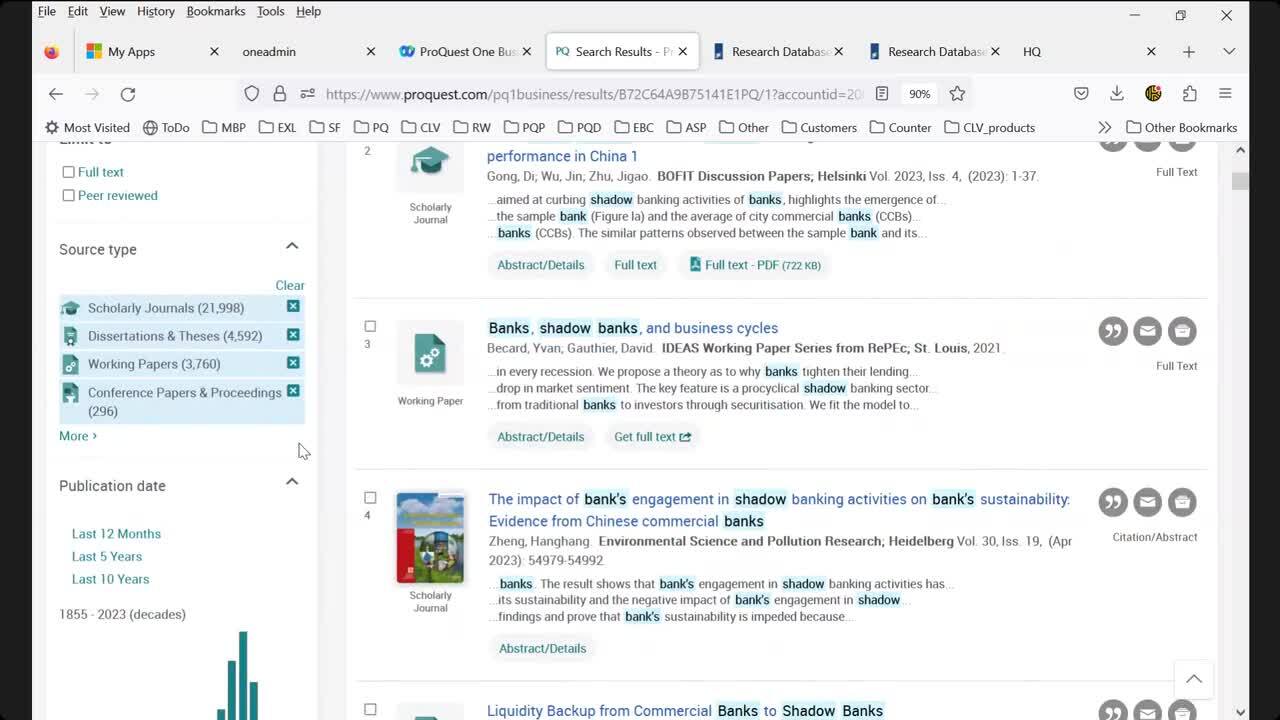
In this first video in a series of two (the second - focusing on specific use cases - is available via https://share.vidyard.com/watch/gTHQbKEHpnwVoNEWiPCydv? ) we give you an overview of the content inside ProQuest One Business and its special product features and show you how to navigate the platform, perform simple searches and optimize these with facets/filters as well as how to use the Advanced Search and how to perform specific searches for e-books. We also show you how to use the documents and how to work with the personalized My Research options to e.g. save documents and searches.
This recording features nearly 50 manually added chapters that you can use to navigate to specific parts of this 100 minutes recording. The chapters are marked by green dots on the timeline (chapter titles are visible when you hover over a dot) and the chapter titles can also be conveniently browsed via the table of contents icon.
Both the dots and the icon will only be visible once you start the playback of the video.
This recording features nearly 50 manually added chapters that you can use to navigate to specific parts of this 100 minutes recording. The chapters are marked by green dots on the timeline (chapter titles are visible when you hover over a dot) and the chapter titles can also be conveniently browsed via the table of contents icon.
Both the dots and the icon will only be visible once you start the playback of the video.
