How to register for GroupNet – Canada Life
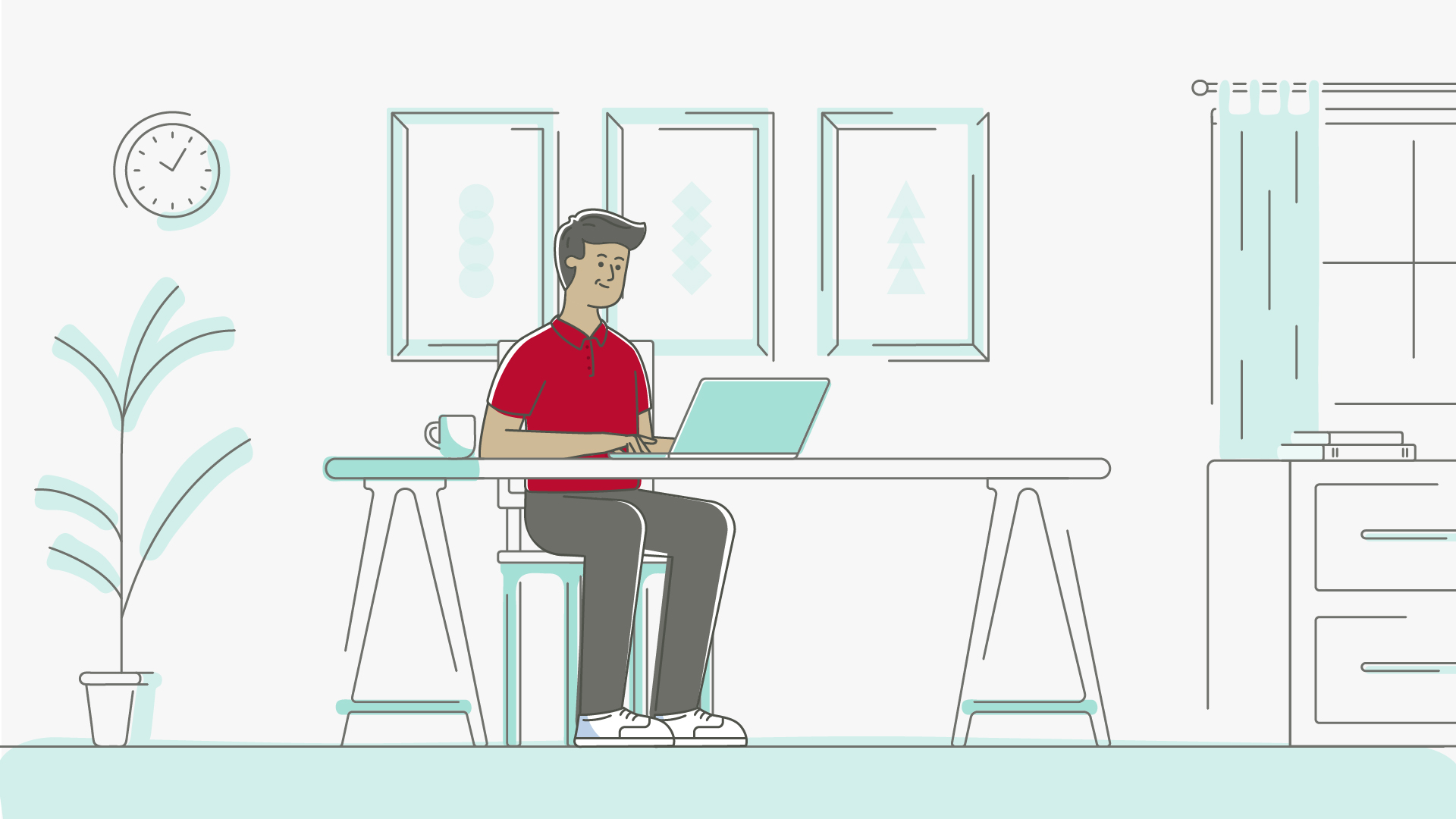
Watch and see how quick and easy it is to sign up for GroupNet for plan members. Get tips and find out what you need before you get started.
View the video transcript:
Narrator: Registering for GroupNet for plan members is easy.
Description: Robert is at home, sitting at his desk with his laptop. He clicks “Start registration” on the GroupNet for plan members sign in screen.
Narrator: Simply enter your email address and create a password.
Description: He types his information into the registration form.
Narrator: Confirm your email address,
Description: An email pops into frame, he clicks “Verify email address.”
Narrator: and you’ll be ready to sign in.
Description: He returns to the sign in screen, types in his email, password and clicks “Sign in.”
Narrator: Next, verify your identity
Description: A new form appears. He types in his date of birth and postal code.
Narrator: Give us your plan number and member ID
Description: He enters his plan details and clicks “Continue.”
Narrator: Then add your banking information so we can deposit your claim payments directly into your bank account.
Description: The review screen appears with three steps. He confirms his banking details on file. Robert clicks “Next.”
Narrator: Next, make sure your mailing address is correct
Description: He confirms his address and clicks “Next.”
Narrator: And choose how you want to be notified when your claims are processed.
Description: Robert confirms his notification preferences and clicks “Next.”
Narrator: Enter your email address, password and click sign in.
Description: He returns to the sign in screen, types in his email, password and clicks “Sign in.”
Narrator: That’s it! You’re all done!
Description: The GroupNet dashboard appears. Robert smiles at his desk.
Narrator: Sign into GroupNet© at canadalife.com.
Description: Text “Go to canadalife.com to sign in” appears with Canada Life logo and legal lines: ©2020 The Canada Life Assurance Company, all rights reserved. Canada Life and design are trademarks of The Canada Life Assurance Company.
View the video transcript:
Narrator: Registering for GroupNet for plan members is easy.
Description: Robert is at home, sitting at his desk with his laptop. He clicks “Start registration” on the GroupNet for plan members sign in screen.
Narrator: Simply enter your email address and create a password.
Description: He types his information into the registration form.
Narrator: Confirm your email address,
Description: An email pops into frame, he clicks “Verify email address.”
Narrator: and you’ll be ready to sign in.
Description: He returns to the sign in screen, types in his email, password and clicks “Sign in.”
Narrator: Next, verify your identity
Description: A new form appears. He types in his date of birth and postal code.
Narrator: Give us your plan number and member ID
Description: He enters his plan details and clicks “Continue.”
Narrator: Then add your banking information so we can deposit your claim payments directly into your bank account.
Description: The review screen appears with three steps. He confirms his banking details on file. Robert clicks “Next.”
Narrator: Next, make sure your mailing address is correct
Description: He confirms his address and clicks “Next.”
Narrator: And choose how you want to be notified when your claims are processed.
Description: Robert confirms his notification preferences and clicks “Next.”
Narrator: Enter your email address, password and click sign in.
Description: He returns to the sign in screen, types in his email, password and clicks “Sign in.”
Narrator: That’s it! You’re all done!
Description: The GroupNet dashboard appears. Robert smiles at his desk.
Narrator: Sign into GroupNet© at canadalife.com.
Description: Text “Go to canadalife.com to sign in” appears with Canada Life logo and legal lines: ©2020 The Canada Life Assurance Company, all rights reserved. Canada Life and design are trademarks of The Canada Life Assurance Company.
